Editor's review
The HTML Map Designer Pro 2.23 facilitates users by simplifying the creation of images, which consists of various clickable areas. With the helps of the program it becomes a cake-walk to create effective hypergraphic images. It also provides in-built HTML editor for managing the html codes generated for the images. Further, it also supports server-side and client-side maps; various image formats; customizable areas sequence; altering polygons; user-defined snap to grid, pattern and colors; tags and events; create any form areas; and fast test results. The application is filled with functions and features that are beneficial for the web developers and designers for specifying clickable areas and hit links in the images.
With the HTML Map Designer Pro 2.23, you can create the HTML Image Maps with desired shapes, and it supports web developers in specifying rectangular, arbitrary-shape or round areas. Now, you can create a new image map along with new html file, where the tags would automatically be inserted in your Html file. Simply browse the image for creating image map, which automatically would be copied to the html file directory. Now, you can choose the Rectangle, Polygon or Circle tool for drawing the HOT-SPOT within the image, and using the bottom pane you can configure the target URL parameters. Double clicking selected area shows a menu containing area parameters. Next, press ‘TESTING’ button to check the new HTML Map with your web browser, and finally hit Save. The created new file would contain all required basic tags along with the image map details. Likewise, by following the easier steps, you can add new image map to any existing html file. The only difference is this feature requires you to work with in-built html editor for opening the existing html file and inserting the image map at the desired location.
The HTML Map Designer Pro 2.23 allows the developers to effectively create the new image maps with new html files, or inserting them to existing html files in quick time. Considering its smooth functioning backed by its rich feature set, the program is assigned with 3.5 ratings points.


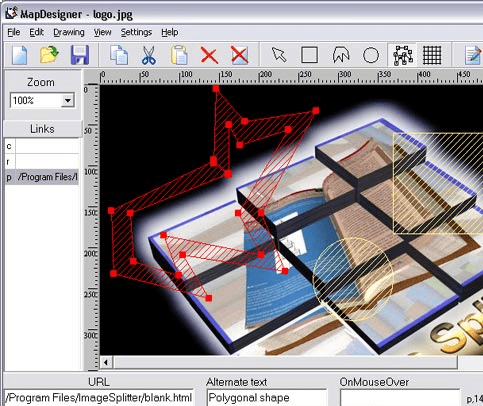
User comments